These days, owning and using a manual typewriter is teetering on the brink of becoming the next “owning a record player to play vinyl records” niche sensation. In a digital age, making use of mostly mechanical, analog technology is a deliberate choice, but one that’s fraught with much of the same baggage that caused us to abandon it in the first place. [To see what I mean, check out Scott Schad’s nifty book, Typewriters for Writers (2014), where he lovingly describes the extraordinary lengths required just to do a small portion of the things even the most rudimentary text-centric software and apps can do with no manual intervention.]
While the look and feel of a good manual typewriter is undeniably unique, properly maintaining and utilizing such a beast is probably well beyond those with just a casual interest. Enter the Qwerkytoys Qwerkywriter (Amazon, Official Website), which gives you much of the look and feel of a good manual typewriter, but with the benefits of the digital age. Paired with your computer or a good tablet and the right app, you can create an alternative writing environment that just might be the envy of even some of the more dedicated manual typewriter enthusiasts (although probably not Mr. Schad).
A good, name brand mechanical keyboard – which anyone who spends any time typing should invest in – usually starts in the hundred dollar range and goes up from there. Even with those numbers in mind, the Qwerkywriter is pricey. And that price was lowered to $249.00. Of course, to be fair to the Qwerkywriter, it is a unique design, so it’s not really surprising that it exceeds the price of most high-end mechanical keyboards, where it’s probably easier to buy parts in quantity.
The US keyboard layout model I’m reviewing features 83 keys, while the UK version has 84 (where the left shift key is instead two separate circular keys). Most of the keys are circular, while others, like BACKSPACE and ENTER, are rounded rectangles. These keys are beautifully crafted, although the space bar is unique among the keys and is neither as stylish nor feels quite as good when typing.
A typewriter-style carriage return lever on the left side of the machine functions as a macro key, although, for enhanced authenticity, I just had mine duplicate the ENTER key’s functionality.
This is a Bluetooth-only device that supports just one profile at a time, so to use it with multiple devices you’ll have to pair it again between device changes. The microUSB port is only for charging. Since there’s no backlight, you’ll get up to three months of battery life. Although it has automatic power saving, there’s also a discrete on/off rocker switch.
Towards the back, there’s a generously-sized slot that should fit most tablets, like my Apple iPad Pro 9.7, or 2-in-1 computers, like my Microsoft Surface Pro 3, up to 5/8″ in thickness. Of course, use of the slot is optional, and it’s just as easy to use the Qwerkywriter with a desktop or other Bluetooth-enabled device. To the left and right of the slot are platen knobs, but sadly these are just for decoration and don’t actually rotate (it would be cool to use them to move the cursor, similar to the dedicated cursor keys).
Device dimensions are about 13″ wide and 7″ deep. Thanks to its aluminum construction and other mechanical parts, it weighs a solid 3 lbs. That heft helps with stability, and, like the Freewrite I reviewed earlier, helps with the overall feel versus a regular keyboard.
I tried the Qwerkywriter with a variety of software and apps on my Surface Pro 3 and iPad Pro 9.7. It was on the latter that perhaps the most fun was had, using the popular Tom Hanks-driven Hanx Writer. Simulating the look, sounds, and yes, limitations of a typewriter on the iPad’s screen paired perfectly with the authentic look and feel of the Qwerkywriter.
Just like with the Freewrite before it, although not without its flaws, the Qwerkywriter is unique in the market and it serves the purpose it was designed for well. You can have as little or as much of the “romantic” typewriter writing experience as you’ll likely want, without all the hassle that goes into owning a real manual typewriter. As such, I’m also happy to award the Qwerkywriter an Armchair Arcade Editor’s Choice award for 2017.
Pluses:
- Classy design
- Good build quality
- Great manual typewriter-like feel
- Unique typing experience
Minuses:
- Pricey
- Only one Bluetooth profile, so need to resync each time you want to use a different device with it
- Space bar is a bit disappointing, though even that is somewhat authentic
- Platen knobs are just for decoration
Summary:
Although you probably won’t want to use the Qwerkywriter as your daily driver keyboard, it’s a great, if pricey way to create a unique manual typewriter-like writing environment while still maintaining the many advantages of today’s digital world.


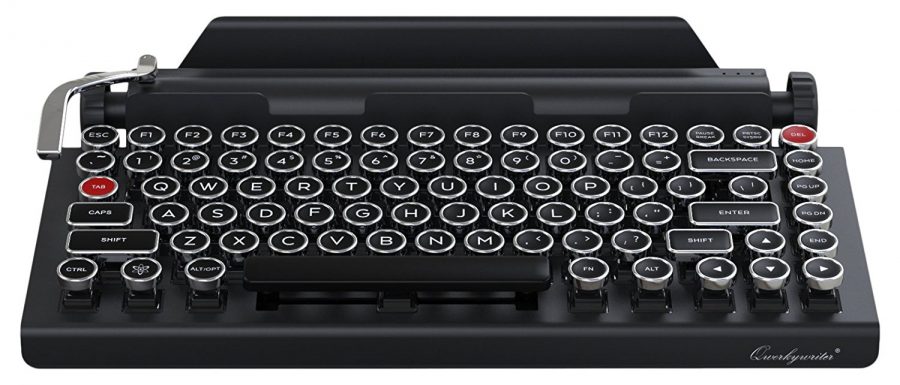






 Your total news and information resource for all things Science, Technology, Engineering / Mathematics, Art, and Medicine / Health.
Your total news and information resource for all things Science, Technology, Engineering / Mathematics, Art, and Medicine / Health.
Leave a Comment