Merry Christmas! Another new firmware has been released for the full-size Legends Ultimate home arcade from AtGames. Go to Settings to initiate the automatic update process. The release notes can be found here and are reproduced below:

Legends Ultimate 3.1.0 (Dec 25, 2019)
*Note: If you are updating from our open beta firmware, please perform a Factory Reset before updating to this release. Steps for Factory Reset can be found here: https://arcades.atgames.net/faq/ .*
Highlights
– Improved BYOG waiting mechanism, see details below
– Added “Server Location” under Settings menu to the locations of our data centers.
ArcadeNet
– Fixed problem starting some ArcadeNet titles
BYOG
– Improved BYOG waiting mechanism to reduce user wait time
1. Clicking on a BYOG platform starts the server-side initialization, a popup description is shown on the ALU and the user is no longer stuck at a waiting screen; user is able to navigate the menu or play some games during this.
2. Once the server is ready, there will be a popup notification on the ALU menu and user can choose to either enter the BYOG server, or dismiss the notification.
3. The server will go offline after 15mins of inactivity, so if user misses the notification from step 2, this process will restart at step 1.
Miscellaneous
– Wi-Fi performance and status improvements
– Minor UI improvements
– General performance and stability improvements.
Additional Notes
When the ALU reads the add-on files, it extracts the boxarts and caches them locally in order to display them on the UI. This uses system storage, so when the size of the total boxarts gets too big, the ALU runs out of system storage. We’ve made the following changes to address this.
– Added popup message when system storage runs low (< 30M), the ALU also stops loading additional UCE files when this happens (user will see a partial list of add-ons)
– Removing add-on USB will clear the cached boxarts
– In the unlikely case when the system storage runs low, power cycle the unit to reclaim space



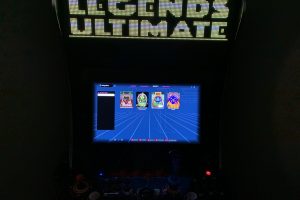
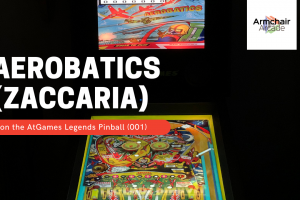

 Your total news and information resource for all things Science, Technology, Engineering / Mathematics, Art, and Medicine / Health.
Your total news and information resource for all things Science, Technology, Engineering / Mathematics, Art, and Medicine / Health.
Leave a Comment