The Xbox Series S and Xbox Series X are Microsoft’s 4th-generation home video game consoles. They succeed the Xbox One S and Xbox One X, offering more power and enhanced performance. These are designed around Radeon RDNA 2 graphics architecture and AMD’s 8-core Zen 2 CPU. The new features in these consoles include in-built SSDs for faster access times, display resolutions up to 8K, and support for real-time ray tracing.
If you want to buy any of these consoles, you must know how they stack against each other. It will help you to make an informed decision. However, if you don’t want to spend on a new Xbox, you can play Xbox games on your Windows PC. All you need is an Xbox paid subscription, and you’re good to go. But what can you do if you use a Mac? Mac users can play Xbox games via Xbox Cloud Gaming Mac. Thanks to this feature, you can stream games online without downloading them.
For those who wish to purchase an Xbox, here’s a detailed comparison between Xbox Series S and Series X.
Overview of the Specifications
| Xbox Series S | Xbox Series X | |
| Weight | 4.25 lbs | 9.8 lbs |
| Storage | 512GB | 1TB |
| GPU | AMD Custom RDNA 2 @ 1.565Ghz w/20 compute units | AMD Custom RDNA 2 @ 1.825Ghz w/52 compute units |
| Memory | 10GB GDDR6 | 12GB GDDR6 |
| CPU | 8 core, AMD Custom Zen 2 CPU @ 3.6Ghz | 8 core, AMD Custom Zen 2 CPU @ 3.8Ghz |
| Memory bandwidth | 8GB (224GB/s) and 2GB (56GB/s) | 8GB (336GB/s) and 10GB (560GB/s) |
| Communication | Ethernet and Wi-Fi | Ethernet and Wi-Fi |
| Memory bus | 128-bit | 320-bit |
| AV Output | HDMI 2.1 in/out, 4K, 1440p, 1080p and 720p | HDMI 2.1 in/out, 8K, 4K, 1440p, 1080p and 720p |
| Optical Drive | NA | 4K UHD Blu-Ray |
| 8K Support | No | Yes |
| 4K Support | Yes | Yes |
| Controller | Updated Xbox 4th Generation Controller | Updated Xbox 4th Generation Controller |
Detailed Comparison of the Two Consoles
- Hardware
Both consoles come with AMD technology, including custom Radeon RDNA 2 graphics architecture and the company’s 8-core Zen 2 CPU.
Between the Xbox Series S and X CPUs, speed differs because the consoles run at 3.6GHz and 3.8Ghz, respectively.
The most standout difference is when you look closely at the RDNA 2 graphics processors. The Series X features 56 compute units at 1.85GHz. On the other hand, the Series S features 20 compute units at 1.565 GHz. This means that Series X processes more data than Series S.

The Series X includes a 4K UHD Blu-Ray player, but the Series S is diskless, which is why the latter costs less than the former console.
Furthermore, the Series X comprises 16GB of GDDR6 RAM, and the Series S comprises 10GB of GDDR6 RAM.
Therefore, the impressive internal specifications of Series X are far superior to Series S.
- Backward and games compatibility
Whichever console you decide to buy, you will get the great lineup of games released by Microsoft for their fourth generation consoles.
However, Series X offers a one up over Series S by letting users optimize the games. In addition, since the console provides higher frame rates, you will get an immersive experience.
When downloading the game from the Xbox Store, Series X will download the optimized version without you having to lift a finger. In addition, the games that are optimized for this series will bear the Optimized for Series X badge.
As for backward compatibility, both Series S and X are at par.
Simply put, both consoles let gamers access the same libraries of backward-compatible games and play the same games. But Series X has the ability to optimize the games for a better gaming experience.
- Design
When it comes to design, both Series S and X feature minimalist designs. The Series X resembles a thin, tall gaming PC tower, and Series S is reminiscent of the Xbox One S design.
In Series X, there’s a single white Xbox logo on the front of the console. There’s even a small control pairing button, a vertical Blu-Ray drive, and a small eject button. You will also see a USB Type-A port.
In Series S, the console’s front features the same type of Xbox logo and USB Type-A port. There’s also a control pairing button, but it does not have a disc drive.
Overall, the Series S console is 60% smaller than the Series X console.
The Bottom Line
Both Xbox consoles are a great choice depending on your budget and specific gaming requirements. Therefore, go through the specifications and features to make an informed decision.
If you don’t want to invest in a new Xbox right away, you can play Xbox games on your Windows and Mac computers.


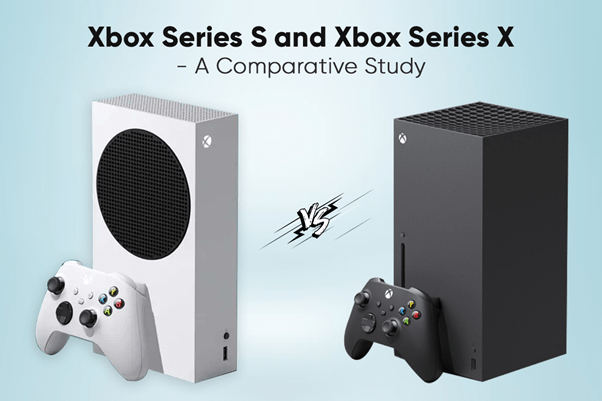



 Your total news and information resource for all things Science, Technology, Engineering / Mathematics, Art, and Medicine / Health.
Your total news and information resource for all things Science, Technology, Engineering / Mathematics, Art, and Medicine / Health.
Leave a Comment