Optimizing your gaming PC can drastically improve your overall experience, taking it from functional to exceptional. One of the key areas that directly impacts both performance and speed is your storage. Having the right storage solution means faster load times, smoother performance, and a more responsive system. If you’re aiming for the ultimate gaming setup, you’ll want to make sure your PC is equipped with fast and reliable storage.
In this article, we’ll discuss various strategies for improving your setup.
Here’s what you need to know:
The Role of Storage in Gaming Performance
When it comes to gaming, the performance of your machine depends on multiple factors, one of the most critical being storage. Traditional hard drives (HDDs) are slower than solid-state drives (SSDs), which means they can lead to long load times and lag during gaming sessions. By opting for faster storage, you can ensure quicker access to your files, resulting in smoother performance. This is especially important in games that have large open-world maps, intricate graphics, or complex assets that require fast loading. A system with an SSD can read and write data much faster, allowing your device to perform at its best. Switching to an SSD will significantly improve your gameplay experience by reducing lag and improving responsiveness.
Upgrading to Faster Storage for a Better Gaming Experience
Upgrading your PC with faster storage can make a world of difference in both speed and overall efficiency. One of the best options for achieving top performance is upgrading to a high-speed SSD. With fast read and write speeds, you’ll notice an immediate improvement in load times, system responsiveness, and overall speed. An SSD is far more efficient than traditional HDDs, allowing your machine to run smoothly, load quickly, and handle more intensive tasks.
When choosing the best 1TB SSD for your system, look for options that offer good read/write speeds to ensure that your system is fully optimized for high-performance tasks. A 1TB SSD offers ample space for installing several large programs or applications, with the added benefit of faster access times, which ultimately results in a more seamless experience. You’ll also benefit from a more durable drive, as SSDs are less prone to mechanical failures, unlike their HDD counterparts.
How a Fast SSD Can Improve Load Times and Reduce Lag
Load times and lag are often a system’s most noticeable performance issues. Whether you’re starting up a new game or loading a large area in an open-world environment, these delays can interrupt your experience and take away from the enjoyment. A fast solid-state drive can significantly improve these aspects by drastically reducing load times. With faster data transfer rates, your PC will access game assets quicker, allowing you to jump straight into action without frustrating delays.
Games that require heavy file transfers, such as open-world games or those with large patches, benefit immensely from a solid-state drive. The speed at which the drive reads and writes data means that large files are loaded rapidly, resulting in a much smoother gameplay experience. This reduction in lag allows for a more seamless and immersive experience, which is especially important for competitive play or games that rely on quick reflexes and precision.
Installing Programs on Your SSD for Optimal Performance
When upgrading to a high-speed SSD, one of the most important things you can do is install your key programs and applications onto the solid-state drive itself. By installing the software that you use most often on your SSD, you’ll benefit from faster boot times and quicker access to your favorite tools. For gaming, it’s best to install your primary games on the SSD to benefit from the improved load times and reduced lag.
It’s also helpful to install programs requiring frequent read/write access on your solid-state drive to maximize its potential. Operating systems, web browsers, and other frequently used programs should also be on your SSD to make the most of the improved performance. However, be mindful not to overcrowd your SSD, as this could affect its long-term performance. Keeping the drive relatively clean and managing your data effectively will allow you to enjoy a consistently smooth experience.
Managing Storage Space for Optimal Performance
One of the keys to keeping your solid-state drive performing at its best is proper management of available space. Overfilling your drive can lead to slower performance and decreased lifespan. To ensure your system runs smoothly, it’s crucial to keep some free space on the drive. This allows the SSD to continue to function optimally, as it needs room to manage data efficiently. It’s recommended to leave around 10-20% of the total capacity free for the best performance.
Organizing your files can also help. For example, try to keep your most-used applications and games on the solid-state drive while archiving or transferring less critical files to other storage drives. This ensures that your SSD remains clutter-free and continues to perform at high speed. Regularly checking the health of your solid-state drive is also a good practice, as this can alert you to any issues before they become problems.
Benefits of Combining SSD and HDD Storage
While an SSD offers faster speeds, it can be expensive per gigabyte. This is where combining an SSD with an HDD can provide an excellent solution. The SSD can be used for your primary applications and games, offering fast load times and superior performance, while the HDD can be used for storing less frequently accessed files, such as backups, large media files, or older games. This combination ensures you have the best of both worlds, speed and storage capacity, without breaking the bank.
By using both types of storage, you can balance performance with cost. This setup is ideal for those who need plenty of space but don’t want to compromise on the speed of their most-used programs. Having both an SSD and an HDD is a smart approach to managing your files and maintaining your system’s efficiency.

Upgrading your storage is one of the best ways to optimize your gaming PC. By managing your space effectively, combining SSDs and HDDs, and maintaining the health of your drive, you can maximize performance and keep your system in top shape for years to come. Don’t forget to budget wisely for your storage upgrade, as it’s one of the most important factors in creating a seamless gaming experience. With the right storage, you’ll enjoy faster, smoother gameplay and improved overall system performance.




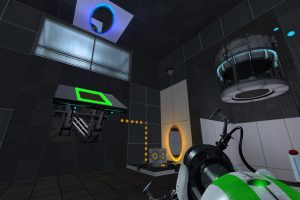

 Your total news and information resource for all things Science, Technology, Engineering / Mathematics, Art, and Medicine / Health.
Your total news and information resource for all things Science, Technology, Engineering / Mathematics, Art, and Medicine / Health.
Leave a Comment