Since I had to get my Apple IIGS in order for an upcoming game review for the Juiced.GS journal, I thought I would take a few photos (and a video) of what I did. Like any good test, I retrieved my ROM 01 Apple IIGS from its undisclosed location in my personal collection and did a quick setup on our dining room table to make sure everything was working. After having a mini heart attack when the monitor went all wonky, I isolated that issue to one of the monitor knobs getting turned. Once that was “fixed,” I was in business:

After a quick monitor adjustment, success.
On a side note, I’m not sure where I placed my IIGS mouse, and wasn’t about to tear my basement apart looking for it (it’s torn up enough at the moment), so that’s why I have the two ADB trackballs plugged into the Apple ADB keyboard (daisy chaining multiple keyboards and mice/trackballs was always a nice IIGS feature).
One of the first tests I did was with Nishida Radio‘s (pity he’s retired due to illness) component video adapter board. It’s a small board that plugs directly into the IIGS’s RGB port and provides near RGB quality video on the relatively common component video standard (Apple IIGS sound is normally piped through its internal speaker unless you make use of the headphone jack). I’ll show you a video later, but for now, here’s a quick photo of Shanghai running:

Apple IIGS outputting component video.
Once I confirmed I had a working setup, it was time to take my IIGS apart so I could prepare for the upgrades:

The inside of a stock Apple IIGS.
Removing the case cover is relatively easy, with just two clips to push in on the side as you lift, though of course mine was still a bit difficult to get off. Since my ROM 01 IIGS is stock, inside was a RAM card that was only partially populated. While I did have a fully populated original Apple card ready to go, I had something even better waiting to go in:

Three Apple IIGS RAM cards. The top is the original Apple fully populated RAM card (1MB). To the left is the same type of card (partially populated) that was in my IIGS. To the right is the newly manufactured Briel option, with a full 4MB of RAM. The choice was obvious.
Since the IIGS has a dedicated RAM card slot, it was easy enough to replace what was in there with the Briel Computers 4MB card. It’s smaller and obviously far exceeds the 1MB limit of the original Apple card. While you can get cards that go all the way up to 8MB, it presents some challenges, and 4MB is really all you need for the vast majority of everything you’d ever want to do on a IIGS anyway.

The 4MB card was obviously easy to pop in.
It’s always nice for something to work on the first try and without any additional configuration:

4MB RAM confirmed.
Now, obviously what was missing here was a good flash-based solution. Luckily, I had two CFFA3000 cards on hand to try. I have a v2.0 unit that just has a compact flash slot, as well as a revision C unit with compact flash slot, USB slot, and a remote control option (which I also have). The choice again was obvious, particularly since the v2.0 unit takes a lot more work to get going.
I stuck a 1GB compact flash card in my computer, put in the latest firmware for the CFFA3000 on the card, as well as the IIGS hard drive image for KABOOM!, the game which I’m reviewing for the next issue of Juiced.GS, and whose 2MB RAM requirement “forced” me to upgrade now, and I was in business. I put that card in the CFFA3000 and then insert the CFFA3000 in slot 7 on my IIGS. Once the CFFA3000 menu appeared on boot, I let it do its firmware upgrade. Once that was done, I then told it to boot to the KABOOM! hard drive image:

KABOOM! title screen on the IIGS. This is a direct video capture over component.
Now, I’m not going to go into KABOOM! here since you’ll have to read the next issue of Juiced.GS for that, but, as you can see in the image above, everything worked just fine. I did, however, do some additional testing, and that was try to load arcade conversion Rastan, considered one of the IIGS’s best games, off a USB drive via the CFFA3000. I’ll have a video of that a bit further down, but as you can see here, that also worked fine:

Rastan running off a USB drive via the CFFA3000.
Note the tangle of joysticks in the photo above. Joysticks tend to be the bane of my existence on Apple II systems. The only joystick I’ve ever had a consistently good experience with on the Apple II side is the pictured Kraft joystick. Other joysticks I’ve tried have trouble with the analog adjustments or use of both buttons, or something else annoying. The Kraft on the other hand requires minimal fiddling, feels great, and both buttons always work. Of course the classic Kraft has the old style motherboard controller connector designed for older Apple II systems, so I did need a simple adapter:

Adapting to the 9 pin port on the IIGS.
As you can see in the photo, it looks like something of a mess, but since I already had been using it on my Apple IIe Platinum, I knew it would work. Luckily, it also allowed for the needed two buttons on Rastan and once again proved why the Kraft is the one to get.
What follows is that quick video I took. Once again this is with component video out on the RGB port, going into an XRGB-mini Framemeister and then an AverMedia Live Gamer Portable capture device. The IIGS audio, which normally plays on the internal speaker is being routed through the IIGS headphone jack and straight into the AverMedia Live Gamer Portable:
So that about wraps it up for now. The only notable upgrade I’m missing for my IIGS is an accelerator, but that’s easier said than done, much like the nice-to-have stereo sound card.



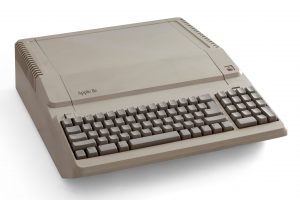

 Your total news and information resource for all things Science, Technology, Engineering / Mathematics, Art, and Medicine / Health.
Your total news and information resource for all things Science, Technology, Engineering / Mathematics, Art, and Medicine / Health.
Leave a Comment