Introduction
Although I’m an enthusiastic fan of the Hyperkin RetroN 5, which plays original cartridges from the NES, Famicom, Super NES, Super Famicom, Genesis, Mega Drive, Game Boy, Game Boy Color, Game Boy Advance, and Sega Master System (with a Power Base Converter or equivalent) in glorious HD, it’s not without its frustrations. Perhaps the biggest of those frustrations is that there’s no easy and official way to play flash-based multi-carts or run ROMs. It’s strictly for playing original cartridges. That’s why the Japanese Retro Freak console from Cyber Gadget had me so excited. Not only does the Retro Freak do many of the same things that the RetroN 5 does, it can also run ROMs directly from an optional microSD or microSDHC card (up to 32GB, although you’ll read later why a card of that size is not necessarily all that useful at this point).

The box for the Premium edition.
The mix of systems for the Retro Freak is a bit different from the RetroN 5. The Retro Freak plays original cartridges and ROMs for the Famicom, Super NES, Super Famicom, Genesis, Mega Drive, Game Boy, Game Boy Color, Game Boy Advance, Super Game Boy, TurboGrafx-16, PC Engine, PC Engine SuperGrafx, and, with an adapter if you want to play physical cartridges, NES, Game Gear, Sega Master System, Mark III, and SG-1000. Interestingly, unlike the RetroN 5, the Retro Freak is not entirely self contained, with, for instance, the tiny main unit inserting into a larger shell for when you want to use cartridges (its total size is still smaller than the RetroN 5) and the controller adapter to use a single original controller (versus two ports built into the RetroN 5 for each of its main supported systems) for the SNES, Famicom, NES, PC Engine, and Sega Genesis/Mega Drive an optional add-on outside of the Premium model. A further deviation from the RetroN 5 is the lack of a wireless controller option (there are rumors of third party Bluetooth adapters from 8Bitdo in development), with only a lightweight, wired controller modeled somewhat after the Super NES/Super Famicom included, although you can plug in many USB adaptable controllers, both classic and modern, including Sony PlayStation 3 and 4 DualShock gamepads.
Although the Retro Freak is available from a variety of sellers on eBay, the most cost effective and reliable method is to do what I did for the Premium model and get it from Play-Asia, which was only recently able to meet the incredible demand for the product with sufficient stock levels. Play-Asia stocks the Retro Freak Standard, Retro Freak Premium, Retro Freak Gear Converter (for adapting Sega Game Gear, Mark III, and SG-1000 cartridges), Retro Freak Controller Adapter (which comes with the Premium set), and a Retro Freak AC Adapter (in case you want another one; note that this is the same type of adapter used on the Sony PSP and devices like the indispensable XRGB-mini Framemeister). Although you’ll pay a premium for the FedEx shipping option at Play-Asia, the fact that you’ll get your delivery in a few days helps make up for it (just be sure to have someone present to sign for the package).

What you get with the Premium edition.
The Retro Freak comes with the console itself, a short HDMI cable, and an AC adapter (it’s universal, so it works fine in both Japan and North America). If you got the Retro Freak Premium like I did, you also get the controller adapter box and miniUSB cable for connecting it to the console.
Starting Out
When you first start the Retro Freak, it helpfully gives you a choice of language. I of course chose English. It also prompted me to automatically update the RetroFreak Cartridge Adapter. And that was that. You can see the whole process in the absolutely unexciting video that follows:
I then went into Settings and set it up the way I like it. You can see that and my play session from the Sqoon Famicom cartridge I inserted:
Unfortunately, Sqoon‘s performance was miserable. I decided to go into System settings and request a firmware update. I took the microSD card and inserted it into my computer. I then followed the instructions here to get the update. Unfortunately, after multiple tries, I always got the “<< ERROR >> Invalid update request (bad magic)” error.

The main part of the console sitting on top of the bottom of the cartridge unit.
As it turned out, I was using a microSD card that wasn’t newly formatted, i.e., it had stuff on it. Obviously, the Retro Freak didn’t like that. Once I fixed that issue with a fresh format, I was able to both dump a cartridge (Wildtrax for the Super Famicom) and write a working update request. I’m now on system version 1.4. You can see the update process in the video:
As you can also see in that second video, I put a random Genesis ROM (Streets of Rage) in a sub-folder under Games to see if I’m able to organize ROMs in that manner. Fortunately, I am. As you can also see, Wildtrax performed reasonably well, although there was some glitching in the in-game menu. After the firmware update, Sqoon clearly worked much better, although I find the performance of the game on the RetroN 5 superior.
ROMs off microSD
My next task was to load up my microSD card with some additional ROM sub-folders for the various other systems it’s supposed to support. With lots of ROMs, even in sub-folders, it does seem to take the system several minutes to parse and make them accessible, which is frustrating.
On a subsequent start-up, it didn’t even find the same microSD card, so I’m thinking it got corrupted, even though there were no signs of it. Other times, it would just endlessly try to parse the games without giving me access to the microSD card. Instead of trying to work with an overstuffed microSD card, I just reformatted the card and decided to put just a handful of ROMs for each system to finish my testing:
What this sluggishness with too many ROMs means is that this system is not a good solution at present for those of us who want to have large numbers of ROMs accessible. With that said, with a more modest collection of ROMs, I have no complaints with how quickly it parses and loads the listing, as you can see in the previous video. And even though it clearly has issues with running some ROMs correctly, other ROMs like Virtua Racing for the Sega Genesis that give other systems fits, works well here.

The console inserted into the cartridge unit.
Unfortunately, I couldn’t get any SG-1000 ROMs to run (with .sg extension), and I don’t have an adapter to try one of my SG-1000 cartridges. I don’t know why it doesn’t work.
While I didn’t load any SuperGrafx ROMs in that previous video, I did put in a SuperGrafx cartridge so I could show every system it supports.
The Controller
The included wired controller is OK, but seems to lack some precision and responsiveness. While the Bluetooth RetroN 5 eventually grew on me after my initial hatred of it, I’m not sure this one will have the same unexpected recovery. The build quality just doesn’t seem to be there. I suspect when I’m not using a classic system’s controller, I’ll be using a PS3 or PS4 controller, which seems to work fine, although only with the d-pad and not the analog stick(s) (I only tested a PS3 controller, since I had it handy after testing the disappointing PlayStation TV).
The Retro Freak Controller Adapter
I happened to have a copy of the Famicom version of Arkanoid II, complete with paddle controller, ready to go. I plugged both the cartridge and Famicom controller into their respective slots and turned the system on. It loaded the game just fine and, surprisingly, the controller worked beautifully (in the first video, without scanlines, it picked up where I left off, which is a nice feature of the system):
Conclusion
It still seems to be early days for this console. In its present state, it’s tough to fully recommend considering the RetroN 5 can presently be had for so much less money in a more complete configuration. The main advantage that the Retro Freak has outside of TurboGrafx-16, PC Engine, and PC Engine SuperGrafx support is its ability to rip cartridges to microSD, as well as run ROMs from microSD, ripped or otherwise. Unfortunately, it’s this latter experience that is the biggest let-down of its enormous potential at present, since you have to carefully manage the number of ROMs you have on your microSD card. Nevertheless, when it works, it works well, and the ROM thing, however limited, is still a critical differentiator. As such, if you have the money to invest in this and any relevant adapters or add-ons, it’s presently the only such system of its type available with this overall feature-set.

How the Premium edition looks all hooked up.
Naturally, if its niggly issues get resolved with future firmware updates, I’ll be sure to do a follow-up review.



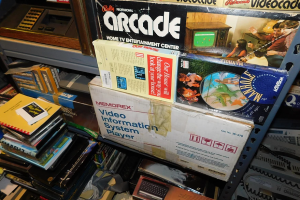


 Your total news and information resource for all things Science, Technology, Engineering / Mathematics, Art, and Medicine / Health.
Your total news and information resource for all things Science, Technology, Engineering / Mathematics, Art, and Medicine / Health.
14 Comments
Leave your reply.