To quickly recap from Part 1, I had purchased the PET microSD with datasette power and Commodore PET 2001 ROM/RAM upgrade board from Tynemouth Software, and I thought I’d document the upgrade process on my Commodore PET 2001-8 for those interested in doing it themselves.
As we left off, I had bent and lost a pin on my 6502 chip, so I ordered a replacement. That replacement is now ready for insertion in the Commodore PET 2001 ROM/RAM upgrade board:

The new 6502 chip.

Awaiting the 6502 chip.
I was having trouble getting the chip’s pins in the sockets. I also noticed I was trying to insert the chip backwards. Fortunately, there’s a silk screen on the board that indicates the correct chip orientation.
After struggling some more, I finally decided to remove the board, thinking it would be easier to insert the chip into the socket if I had unrestricted access to see all angles. It took a lot of tries, and a few bent pin scares, but I finally did get the chip in. I’m really not cut out for this type of thing!

Finally!
Now to get the board back in without messing up its pins any more.

A mighty struggle, but I think/hope it went back in correctly.
Now to power it up.

Success!
I of course chose BASIC 4.0 and 32K among the many available dipswitch options.
So now that gorgeous display has fully working memory (no need for me to fix up the faulty onboard memory now) and a bug fixed and feature rich operating system. Nice.
Now it’s time to try the PET microSD with datasette power. I power off and plug it in.

The PET microSD with datasette power.

It’s in. Distressingly, the motherboard moved quite a bit up and down as I was inserting the PET microSD into the IEEE-488 port (far right; Power is supplied from the datasette drive connector on the far left).
So I powered it on…

Indicator lights are a go, and my PET still booted correctly to its BASIC 4.0 and 32K startup screen.
After figuring out that I knocked the microSD card from the lock position and putting it back in the slot after powering off and then on again, I followed the instructions for accessing the files on the microSD card from here.
I did SHIFT and RUN/STOP to automatically load in the wedge.

The wedge is loaded.

The directory command.

Running Down.
As you can see, while Down was running, there was screen distortion/garbage. Time to try another program.

Running Maze.
Running Maze was a little better, but there are still “sparkles” on the screen.

Running Invaders.
Running Invaders was fine, with no major visual issues, although there was still the occasional screen sparkle. Apparently this was an issue with the orignal PET 2001 and involves a delay with refreshing the display, so I’m not terribly concerned. I planned on primarily using the PET microSD with my SuperPET anyway.
With testing complete, I decided to remove the microSD card (again, after switching the system off) and put my own software on the card. I copied over a Galaga PRG file and then brought the card back over to the PET microSD and powered on the PET. A directory listing showed that it was listed as galaga.prg, so once I did the /galaga.prg command to load it, it worked, after initially failing with just galaga.

It works!

Lots of sparkles.

Another shot.

And another. Obviously, taking a photo of a CRT is not ideal.

A demo.

The same demo.
As you can see, it works, but the sparkles are oppressive. It seems that the fast action stuff will need to be saved for my other PETs.

A final memory test, which was a success.
Overall, despite the issues, which were primarily my own doing, I’m happy with how it turned out, and certainly thrilled with the products. I definitely recommend Tynemouth Software‘s stuff.
Finally, I decided to give the built-in tape drive one more test. I took one of my brand new Revival Studios games, Stairrunner, and tried to load it. Sadly, no go, so the tape drive is almost surely shot.
I then plugged in an external tape drive. Once I figured out how to access tape 2 (Load”*”,2), I began my test with the same tape. No luck either. For the heck of it, I tried it again, but instead of using the *, I went with Load””,2, which worked (I never did have a need to access a second tape drive on any of my Commodores, and I can’t immediately think of any other models outside of the PET 2001-8 that even readily accommodates it)).

Success.

More sparkles, but at least it loaded.

In game, with sparkles.
I may add an entry or two in the future because there are a few more PET-related things (accessories and other items) I want to get around to trying, but for now, I’ll consider this minor excursion complete.


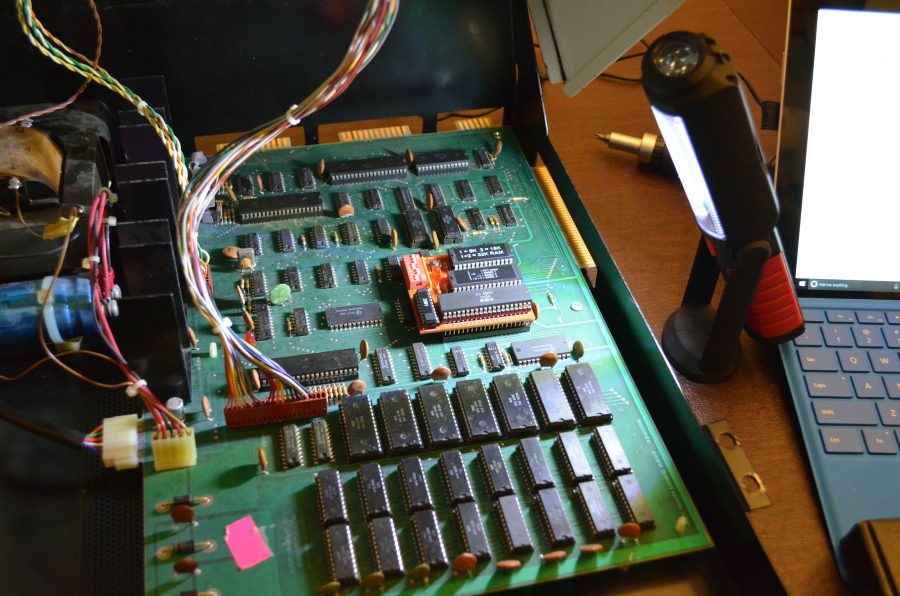

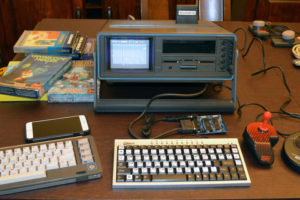
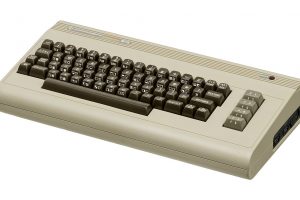
 Your total news and information resource for all things Science, Technology, Engineering / Mathematics, Art, and Medicine / Health.
Your total news and information resource for all things Science, Technology, Engineering / Mathematics, Art, and Medicine / Health.
Leave a Comment