If you’re looking for an incredibly inexpensive, versatile 7″ tablet for casual use, as a kid’s device, as complementary technology, or as something to experiment with Android, Azpen’s A746 offering provides a compelling option. The Azpen A746 7 inch Quad Core 8GB Android Tablet is available for less than $40 and provides the expected bullet-point list of features.

The box.
In the box, you get the tablet itself, user manual and other paperwork, USB AC adapter, dedicated DC charging cable for the AC adapter, a microUSB charging and sync cable, and a screen protector. The latter is a nice bonus, but these never work for me as I always get bubbles, which of course happened here for me as well. Considering the incredible low price of this tablet, I think I can risk a naked screen.

What you get, besides the tablet itself.
The main features of the A746 include: 840×480 resolution five point capacitive touch screen, 1.3 GHz quad-core CPU, 512MB of RAM, 8GB of onboard storage, microSD card slot supporting cards up to 32GB, Android 4.4 (KitKat), front facing camera (0.3 MP), headphone jack, dedicated volume buttons, and 802.11bgn wireless. About the only thing missing is Bluetooth support and a rear facing camera.

A top view, with the shipping shield still in place.
Interestingly, there are two different ways you can charge the A746. You can charge it with a microUSB cable, which is what I prefer, or with the DC USB adapter cable, which presumably will allow for faster charges when paired with the included (or other) AC adapter. Once fully charged, you’ll get a little over three hours of battery life, which is not great, but reasonable for a tablet that’s priced like this.

A rear view.
Performance is reasonably snappy across the board. I didn’t notice any real delays in opening programs, text entry, or playing games or videos. While I’m sure this will not do well with the most demanding applications, there was nothing I tried where I found it particularly lacking. Of course, a few areas that I did find lacking were in the screen’s viewing angles, which are rather limited, and in the built-in speaker’s audio quality, which was thin, not very loud, and poorly placed on the rear of the unit. Again, though, for the price and what you’ll likely use this for, neither of those issues are particularly surprising nor should they necessarily be deal-breakers.
For the price, this is a pretty great deal with lots of thoughtful features, and it ranks among the best Android tablets in its class. Even the included user manual is rather extensive. If you need a tablet in this class, it’s hard to go wrong with the A746.
Thanks to Azpen for the review unit.


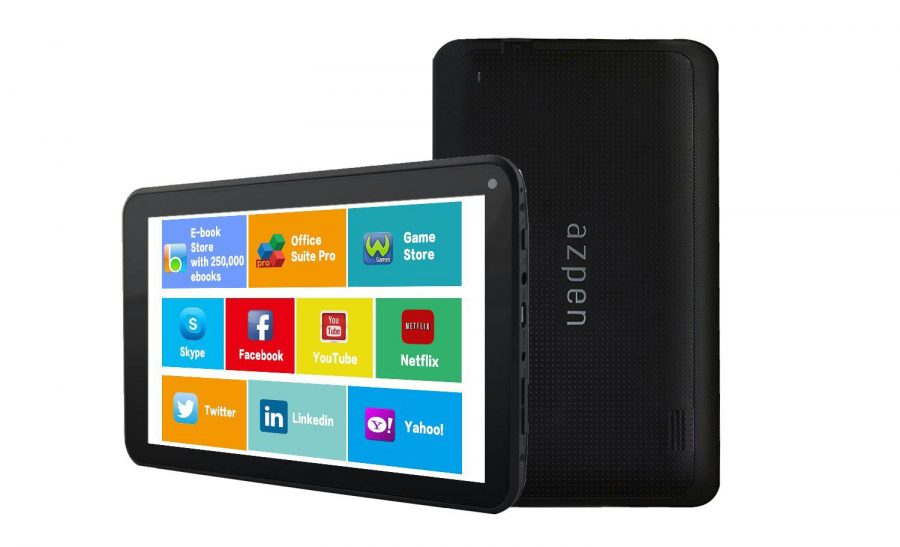



 Your total news and information resource for all things Science, Technology, Engineering / Mathematics, Art, and Medicine / Health.
Your total news and information resource for all things Science, Technology, Engineering / Mathematics, Art, and Medicine / Health.
7 Comments
Leave your reply.