As a follow-up to my earlier full review of the New Matter MOD-t 3D printer, I wanted to provide an update about the progress I made with print options and quality.
First off, I further investigated the Web interface’s advanced mode. As mentioned in the earlier review, the desktop software allows you to print G-code, which can be converted from STL format using software like Slic3r or Cura as long as the correct profile for the MOD-t is loaded. The Web interface on the other hand allows you to import and print STL or OBJ files directly. This is a powerful feature that I didn’t explore to its fullest potential in my original review.

The Web interface’s advanced mode pulls in STL and OBJ files directly and does a great job of printing them at the quality you want.
Since that original review, I’ve printed several models and have been extremely pleased with the ease and quality of the output (set to highest). It’s the method I’ll be using to print all of the samples for my upcoming TechRadar feature.

While this is one of the ready made objects in the New Matter library, this is a good example of the type of output you can expect from a quality source file.

Another angle.
The only downside I can think of with using the Web interface versus Slic3r or Cura is that you have slightly fewer editing options. For most cases, particularly for pre-vetted models like ones that have a history of good prints on Thingiverse or that you’ve properly created yourself, this is the most efficient way to print with the MOD-t.
As for Slic3r, in the original review, I recommended the settings by user “energywave”. Unfortunately, there’s a minor bug in the present MOD-t firmware that causes some model prints generated by Slic3r to move the print platform at high speeds in one direction, often causing the platform to shift out of alignment, ruining prints. According to unofficial word, the next MOD-t firmware update from New Matter will address this bug.

A sneak peak at a print straight from a Thingiverse STL file for my upcoming TechRadar article.
For Cura, the settings specified in this New Matter blog post work, with the caveat that you must use an older version of the software, Cura 15.04.6. Unfortunately, the latest version of Cura does away with custom settings for printers it doesn’t specifically have in its limited database.
Now that I’m aware of the full power of the Web interface’s advanced mode, I can say that I’m even happier with this printer. While the review unit is not mine to keep, it may just end up being the printer I buy for my own use.



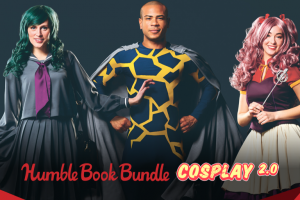


 Your total news and information resource for all things Science, Technology, Engineering / Mathematics, Art, and Medicine / Health.
Your total news and information resource for all things Science, Technology, Engineering / Mathematics, Art, and Medicine / Health.
Leave a Comment