In this editorial, I take a personal look at the why and how of becoming a cord cutter.
After having a cable bill from Comcast that exceeded $270 per month for quite a while, it was time for a change. Frankly, on sheer inertia, I would have kept paying that amount of whatever the current Triple Play deal pricing would have been after renewing another contract, but I was having performance issues that couldn’t easily be resolved. It seems the cable that ran to my family room cable box did not carry a full-strength, consistent signal, which caused occasional audio drops. They were frequent enough to be annoying. Unfortunately, getting a new run of cable into that area of my house would have been impractical.
Another factor in changing how we did things besides cost and performance issues was that we finally got a really good 4K TV, one that supports both HDR and Dolby Vision (along with a good surround sound system versus our previous sound bar). Comcast’s best cable box at present – which we had two of – the X1, only supports 1080p. That’s not a major issue in and of itself, but even the 1080p output is highly compressed, looking silly in comparison to what we were getting from streaming apps. As such, I was skeptical even with the eventual implementation of a 4K cable box, my image quality would improve all that much.
Anyway, for the $270+, we were getting two X1 DVR cable boxes, land line phone service, and Blast! Internet, which was around 100 Mbps or so max speed (it can burst to about 150 Mbps). Since everyone in my household, save for my 3 year old, has their own cell phone, there was no need for the land line phone service, which was basically just for telemarketers to keep busy with even though we were listed on the “do not call” registry. Between all that and the standard cable problem of paying for tons of channels we never looked at (especially all but forcing you to get premium channels for the best possible deal), it was not a particularly compelling offering. As such, I broached the subject with my wife about becoming cord cutters, and, surprisingly, she was receptive. The only catch was I thought we were still under contract, but that resolved itself when Comcast called me to get me on a new deal. After confirming I was indeed out of contract, I made my move.
The Internet Issue
After easily shooting down all of the Comcast rep’s (sometimes laughable) canned challenges, I was officially out of my contract. I dropped the land line phone service and cable TV, and just kept the Internet service, which I was still paying Comcast for, along with their ridiculous modem rental fee. I bumped the Internet speed up a tier or two. Unfortunately, the rep on the phone didn’t realize that my Comcast-provided DOCSIS 3.0 modem didn’t support the faster speeds, so I was getting consistent service drops. After calling back, I was told I needed to go to my not-quite-local Comcast store and exchange my modem for a newer one.
Long part of this story short, the Comcast store did not have a DOCSIS 3.1 modem on offer and didn’t know when they’d get it in. Wasted trip. Unfortunately, they chose to give me a new DOCSIS 3.0 modem anyway, which turned out to be defective. I went back the next day and got a working one, and had to drop my Internet speed back down to the 100 Mbps or so that worked with this model. I assumed I had to wait for Comcast to get a DOCSIS 3.1 modem in stock, but after doing a bit of research, I found out there was a new class of DOCSIS 3.1 modem available at retail that was actually certified to work with Comcast (I bought this one).
After way too much back and forth on the phone with Comcast, I was finally able to get that modem working and registered. I also got their fastest possible speed, which is their 1000 Mbps service. I wanted the extra speed because streaming TV in multiple locations throughout the house combined with tons of normally connected devices made me think I’d be stressing the slower connection way-too-much. Combined with my Netgear Orbi setup, I’ve been able to generally get 450 – 600 Mbps depending upon location in the house (and device – some devices like smartphones cap out around 250 Mbps or so).
The best part of having my own modem is that I don’t have to pay the monthly lifetime rental fee to Comcast. So the only thing I’m paying Comcast for is their fastest Internet service, which comes out at under $110 with all the usual taxes and fees. Pricey, but well worth it to me and a far cry from the $270+.
Cord Cutting
While the Internet thing was happening concurrently to all that follows, I thought it best to break these stories out, since their issues/resolutions were really pretty different. Anyway, the first order of business with cord cutting is making sure the channels you want to watch are available on a streaming service you want to subscribe to. The two more popular, full-featured services are PlayStation Vue and Sling, which I ultimately went with, but I did try several others, including DirectTV (most have trial periods, which is really important). Although I’d prefer a single service, and specifically PlayStation Vue, only by having both Vue and Sling could I cover all the channels we watched. This is because there are certain channel/ownership blocks that are only on one or the other, like Fox, Comedy Central, History, Science Channel, etc.
Even with the two services, and adding in DVR functionality, I was still well under what I was paying previously. So for something like $100 less, we got to watch all of the channels we normally watch, got better picture quality, much faster Internet, and no practical limits to how and where we watched. It was all a win.
Anyway, an important thing to point out is that depending upon the streaming box (or TV or console) that you use, a particular service or service’s functionality will vary dramatically. For instance, on an Apple TV 4K, the PlayStation Vue app has a proper TV guide, while on a Roku, the PlayStation Vue app has nothing resembling a traditional TV guide. These differences are present in most other apps as well, with only a handful, like Netflix, making a decent show of consistency across devices.
Streaming Boxes
Although we have smart TVs in our family room and bedroom, and multiple current consoles, none of those offered both PlayStation Vue and Sling, only one or the other, and sometimes neither. There were also other limitations and/or restrictions when it came to interfaces. That’s why dedicated streaming boxes are so appealing. For the most part, they’ll offer the most streaming app options.
After doing some research, I bought two Roku 4‘s since I wanted 4K support. Unfortunately, I really wasn’t satisfied with how the Roku handled 4K output on my particular TV. I left the one Roku 4 in our master bedroom since that’s a lesser 4K TV (no HDR on that one), and not that important to have the absolute best quality, and gave the other one to our oldest daughter who has a standard 1080p set (previously I would have of course had to have gotten her a cable box, which wasn’t worth the cost).
I replaced the family room Roku 4 with an Nvidia Shield TV. It was quite a bit more expensive, but seemed to have the extra oomph I was looking for. Unfortunately, after an update that added Google Assistant support, the Sling app stopped working correctly on it, no longer allowing me access to On Demand or DVR’d content. Fortunately, the Apple TV 4K had just come out with the nice bonus of not only support HDR, but also Dolby Vision, and doing so full-time (so as not to require the TV to switch modes back and forth). So, in the Nvidia Shield TV’s place the Apple TV 4K went, which is what we have on our big family room TV setup to this day.
While I don’t like the partially touch sensitive remote (the Nvidia Shield TV’s remote suffers from this too, while the Roku’s favors physical buttons), I have no real complaints otherwise. We can easily move between apps, and, for the most part, all features are supported. I’m still waiting on an Amazon Prime Video app for it, though, but that should be available soon. Anyway, once I get my basement back in order, the Nvidia Shield TV will be put back into use with a TV down there.
Conclusion
Cord cutting is still not for the faint of heart, particularly the more complicated your existing setup. However, I can say I’m much happier with our current setup and totally get why people do this. I’m saving money and in total control of the experience, completely long-term subscription/rental/leasing free. As a result, I can also move between streaming services at any time without issue. This is important, as competition is currently fierce, and an increasing number of services are entering the fray. In fact, it’s telling that even Comcast is getting in on the action, albeit with an offering that’s non-competitive at the moment.


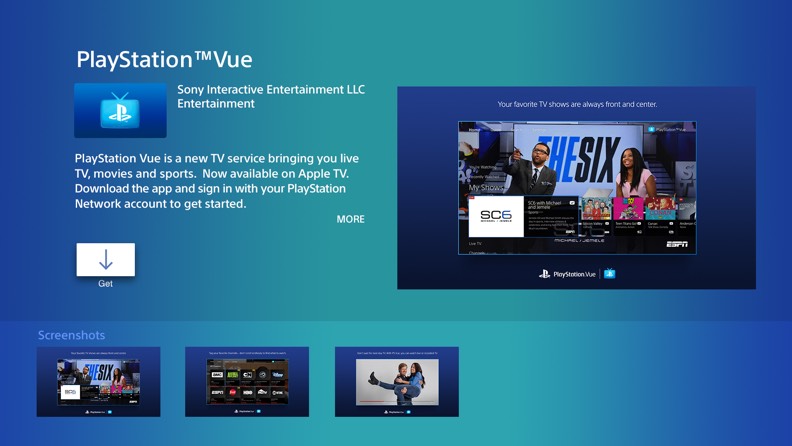



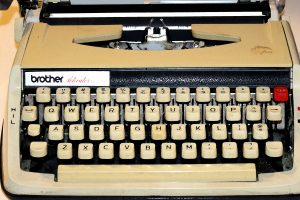
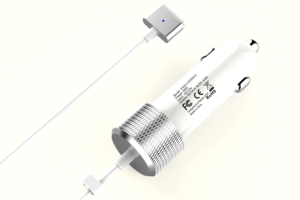

 Your total news and information resource for all things Science, Technology, Engineering / Mathematics, Art, and Medicine / Health.
Your total news and information resource for all things Science, Technology, Engineering / Mathematics, Art, and Medicine / Health.
2 Comments
Leave your reply.