What’s better than watching a movie on your phone or laptop after a long working day? Or an app that can organize all your movie collections and TV shows! We all watch countless movies and TV shows, and you probably won’t remember all of them. There comes a time when you really want to remember that movie you enjoyed a few years back, but you just can’t catch the name. Read on and we’ll guide you on the easiest way to install a movie app to organize and watch your favorite movies anytime!
What’s the Magic Key?
Your way to ultimate streaming is simply through whytheluckystiff.com. And your magic key is called Kodi! Kodi basically allows you to watch free movies, TV shows, sports, live channels and events! It is a home media app that organizes your watch list, whether it’s a bunch of movies or a few TV shows you’ve been wanting to watch for a while. It uses free and open source software and makes digital media extremely convenient for the viewer! Its interface is user-friendly as well, so you’d be excited to use it!
Where is it available on?
Kodi is available for you to use through the website. You can download it on Firestick or Fire TV or your mobile phone! However, make sure your phone is jailbroken so you can be able to download it easily. Or download a secure VPN system on it and you’ll be good to go.
By this point, you’re familiar with VPN and Fire TV. These are the two starters you’ll be needing to start installing Kodi!
The Final Touches!
- Downloader app is directly next after you’ve installed VPN and Fire TV. It can be found in Fire TV; you can search the keyword and you’ll find it right away. If you have the latest Fire TV version, you’ll be able to get a pop-up message asking you to allow access of your media. Once you allow the access, a tab will show up asking for a URL. Simply type in ‘http://kodi.tv/download’ and click on Go!
- When the link loads, you’ll be shown a bunch of apps to choose from. The easiest option for downloading Kodi is choosing Android app. 32-bit installation is the most suitable one for android, so make sure this is the one you choose! Click install on the Kodi version 32 bits and you’re good to go.
- Finally! Make sure you let it take its time in installation, as its size is a little more than 80 MB. Once you’re done. You’ll be able to enjoy Kodi and move it around your shortcuts too!
Watch All You Want, All Day!
This is a great tool that helps us not only stay entertained, but also organize the many movies and TV shows we’ve been watching forever! It’s a digital gem that we’ve been needing for a while. The great thing about Kodi is that you can install it directly through your phone so it won’t be a hassle in any way. Make sure you follow the steps exactly and you’ll be able to watch all the movies you want, in no time!




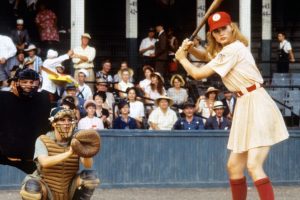

 Your total news and information resource for all things Science, Technology, Engineering / Mathematics, Art, and Medicine / Health.
Your total news and information resource for all things Science, Technology, Engineering / Mathematics, Art, and Medicine / Health.
Leave a Comment