As full-time freelancers, both my wife and I converted one of the rooms on the main floor of our house into an office with two standing desks and various other furniture. It’s a great workspace, but it’s nevertheless right at the main entrance to our house, so we try to keep it as clear of clutter as possible. Of course, there are times when exceptions have to be made, be it me reviewing some large hardware, or, in the case of my primary employer, AtGames, setting up the impressive and versatile full-size Legends Ultimate home arcade.
With quite a few months having passed between when we launched the arcade and the more or less weekly updates since, the machine has evolved dramatically, to the point where it’s unrecognizable from its original out-of-the-box experience. Bottom line, it does things no other product anywhere near its price-point can dream of.
In any case, with so much time having passed and updates/testing needing a bit less attention, it was finally time to move my arcade machine to its intended home in the rec room area of my basement. Since I had to disassemble the machine to move it downstairs, I took the opportunity to order a set of SANWA GT-Y Octagonal Restrictor Gates to upgrade what comes stock. I’ll get to the reason why shortly.

Fortunately, moving the Legends Ultimate is trivial, even after it’s built. It comes apart in three pieces. The first piece is the control panel, which houses the brains of the operation. The second piece is the monitor and top of the unit. The third piece is the empty base.
I removed the four screws on the left side (two on the control panel and two on the monitor top) and the four screws on the right side (I use and recommend a SKIL Cordless Screwdriver for light-duty tasks like this). I then disconnected the handful of wires (plugs) from the monitor top to the control panel.
After that it was simply a matter of sliding the control panel out, then lifting the monitor top off. I was able to bring the control panel downstairs myself, but had my wife help with the other two pieces so I didn’t put any unnecessary pressure on the panels (discretion is the better part of valor and all that).
Before re-assembling the pieces, I flipped the control panel over and removed the screws on the bottom panel. Here’s what that looked like:

Each joystick bottom is visible, and in fact it’s super easy to access the stock restrictor gate, which is clear.

You really don’t have to do much to remove the existing restrictor gate. You just have to push the black clips inwards, then slide the gate out.



The right side, player 2 joystick, is just a tiny bit trickier, because there are some wires trying to get all up in your business. Still, even a ham-handed individual such as myself was able to repeat the process without issue.

After that it was a simple matter of putting the bottom panel back on and giving it all a test.


Now, to answer the logical question of why did I replace the gates. I’ve been reading that some people are frustrated with games that are meant for 4-way joysticks, like Pac-Man and BurgerTime. I’m personally not that fussy and was able to use the standard 8-way joystick without too much issue in such games. However, I definitely did occasionally have a mishit, which is to be expected. While there are solutions out there to install 4- or 8-way hot switchable joysticks, they’re fairly involved to setup for various reasons and not without issues of their own. From what I’ve read, people were pretty happy with the Sanwa-style octagonal gates for improved 4-way performance without sacrificing 8-way control, and obviously the install was dead simple.
While I haven’t put many hours into the new gates, I can say that the octagonal pathway does seem to be an improvement, especially in Pac-Man. BurgerTime felt improved too, but not the same degree, simply because it’s a game with fussy ladders to get stuck on at times even on the original machine.
One thing I did notice was that the joysticks felt slightly looser with the new gates. That’s not a problem for me and I quickly adjusted, but it is something that I’m sure you’ll notice right away if you also do this upgrade. Of course, I tried some 8-way games and one-on-one fighting games, and had no issues whatsoever with those. In short, this is a worthwhile upgrade.
One last thing I want to note. In moving my Legends Ultimate to the basement, I was able to use an Ethernet cable to hardware my network connection. However, before my cabinet made the switch, I had to manually disconnect the current Wi-Fi connection under Settings. At least for me, it used the existing Wi-Fi connection even with an Ethernet cable connected. With it disconnected in Settings and now forgotten, it immediately used the preferred Ethernet connection.






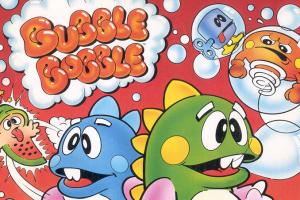
 Your total news and information resource for all things Science, Technology, Engineering / Mathematics, Art, and Medicine / Health.
Your total news and information resource for all things Science, Technology, Engineering / Mathematics, Art, and Medicine / Health.
Leave a Comment