What is Jackbox?
Jackbox Games is an American video game company noted for its colorful and enjoyable interactive party games. These games can be played from your TV, smartphone, PC, or tablet. All these games are family-friendly and highly interactive, making them a popular choice amongst party people. Some of the most famous Jackbox games are – Quiplash, Fibbage, T.KO, etc.
Custom Vinyl Stickers for game lovers and family members where emotions blend in.
These stickers are not only the embodiment of a cute image but also a bond of affection between family and friends. Through these cute image stickers, you can get closer to your gaming friends.
This virtual party game has taken the market by storm. Thanks to the pandemic, there was a sudden boom in Jackbox users post-2020. Jackbox became a much-sought icebreaker during Zoom meetings and Discord sessions. Be it a house party or an HR engagement, Jackbox games have lived up to their expectations. It has brought people together and has not failed to be the showstopper at parties. If you want a single player alternative, check out solitaire-masters.com.
We have already pointed out earlier that Jackbox can be accessed through TVs, smartphones, PC, or even tablets. While the games are more easily accessible on smartphones, PCs, and tablets, there are a lot of gamers who want to get Jackbox on their TV. And this is where we steal the limelight. We will help you in getting Jackbox on your TV so you can enjoy games on a more extensive display and have more fun!
How to Get Jackbox on Your TV?
We all know that a bigger screen for a game means more fun. As players enjoy Jackbox Games on their TVs, some might also want to explore Norwegian casinos offering unique gaming options for even more entertainment at home. So, we will try to check out the methods through which you can easily add Jackbox to your TV and add more fun to your gaming experience. Let’s get straight to these methods.
At the very outset, you need to note that Jackbox is only compatible with smart TVs like Android TVs, Apple TVs, and Amazon Fire TVs. So, if you do not have one of these, you will not be able to stream Jackbox on your TV. If you have a smart TV, you can easily get Jackbox by following the methods mentioned below.

- Connect Your Gaming Console to Your TV
If you possess a gaming console like the Playstation 3 and above, Nintendo Switch, or Xbox One/S/X, then you can easily connect your gaming console to your TV and access Jackbox. All you need to do is follow the given below steps:
- First, you need to download the Jackbox games you want to play on your gaming console.
- By using an HDMI cable, you now need to connect the gaming console to your TV.
- Now you switch on the TV and choose the HDMI channel as your output with your TV remote.
- Now you will see the game streaming on your TV. You can now play the games on the console while enjoying the characters on the big screen!
2. Connect Jackbox to Your TV with an iPad
By using an iPad, you can easily mirror Jackbox to your smart TV. Let’s see how you can do this:
- Download the ‘AirPlay 2’ app on your smart TV. Make sure that your smart TV is compatible with the app.
- Once the app is downloaded, open the “Control Center” on your iPad.
- Now you have to choose your smart TV as the playback destination device.
- A passcode will appear on your TV. Note down the code and enter it on your iPad.
- Now you will be able to play Jackbox games on your iPad and mirror them on the big screen at the same time!
3. Stream Jackbox through Chromecast
If you have a Google Chromecast, the good news is that you can easily stream Jackbox games on your smart TV. Let’s learn how!:
- First, you need to connect your smart TV’s HDMI port with your Google Chromecast.
- You need to ensure that your TV and your Chromecast are connected to the same Wi-Fi network.
- Now open the Chrome Browser and launch the Jackbox game that you want to play.
- Once the game is on the browser screen, you have to tap the three verticle dots on the right corner of the browser’s screen.
- Select the ‘Cast’ option and then choose your TV. Now the game will start streaming on your smart TV. You can follow the same method to stream Steam to Chromecast.
4. Use HDMI to Stream Jackbox on Your TV
Another great way to stream your favorite Jacbox game on smart TV is by using the HDMI ports of your TV and PC. Let’s see how this method works:
- First, you need to download the Jackbox on your PC. If you have a Mac device, you can g to the App Store. Jackbox app is easily available on Google Playstore and Microsoft Store.
- Once the app is downloaded, you need to take an HDMI cable and connect one end to the PC HDMI port and the other to your smart TV HDMI port.
- Turn on your TV and choose the HDMI channel as your output.
- Now you will be able to play games on your PC while streaming the game on the big screen for others simultaneously!
Summary
In this article on how to play Jackbox games on your TV, we have covered several effective methods through which you can stream, cast, or mirror Jackbox games on your smart TV. By using any of the above techniques, you can play party games like they should be played!
We hope that one of the techniques listed above works for you and that you may now play your favorite games on bigger displays with better graphics and sound quality.


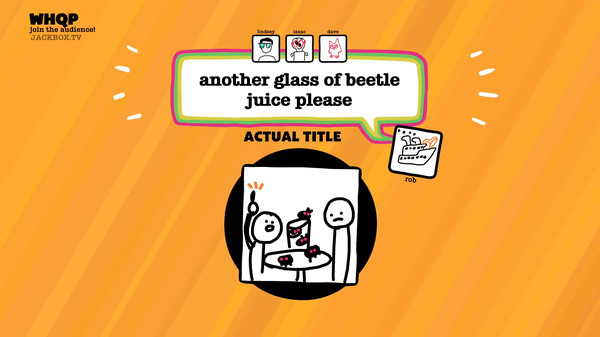


 Your total news and information resource for all things Science, Technology, Engineering / Mathematics, Art, and Medicine / Health.
Your total news and information resource for all things Science, Technology, Engineering / Mathematics, Art, and Medicine / Health.
1 Comment
Leave your reply.