The Chromebook has come a long way since its introduction in 2011. They are quick to set up, convenient to use, and virtually all offer a decent experience for comparatively little money. And there are increasingly more powerful Chromebooks being released which, although they cost more, offer greater functionality.
Once considered the budget option for people who want to get online, the modern Chromebook has more to offer. At the same time, cheaper laptops are being launched that offer fairly basic functionality. The lines have been blurred; the waters muddied which makes choosing between a laptop and a Chromebook more difficult than ever.
Below, we look at both options to determine whether a Chromebook or laptop is the better option for gaming.
Mobility
Typically, laptops have more powerful and more expensive hardware. This adds up to needing more power and better cooling, and all of this means extra weight. As such, apart from the ultra-lightweight models, which can prove prohibitively expensive, laptops can be quite heavy and bulky. This is especially true of gaming laptops, which have bigger screens and extra cooling.
Chromebooks aren’t designed for gaming, relying on streaming and cloud-gaming services for the most part. They’re also designed for portability: almost as a bridge between mobile devices and laptops.
Because they are designed for greater mobility, Chromebooks are lighter and less cumbersome. Many can fit easily in a backpack and are used on buses or trains.
Security
Thanks to ChromeOS, which is built on Linux, Chromebooks have decent security. Most malicious software targets Windows operating systems, but Chromebook owners still benefit from having good antivirus software. According to technology writer Ilijia Miljkovac in this list by Techopedia, ChromeOS and Linux are still susceptible to malware, so it is important to choose a good antimalware package.
Laptops, especially those on Windows operating systems, are especially susceptible to viruses. Microsoft attempts to plug the security gaps in its systems, but robust antivirus is required. Users should also ensure they download the latest software updates, as well as security updates for their operating systems.
Although laptops and Chromebooks both need suitable antivirus and antimalware protection, the Chromebook tends to offer improved security over the laptop and takes the win here.
Software And Games
Chromebooks are used to get online and, apart from some basic apps, users don’t usually install software directly on the device. Some mobile gaming is available via app stores, and Chromebooks are suitable for browser-based gaming. Steam has also introduced a beta version of an installer specifically for Chromebooks, although the games that can be run are still dependent on hardware like the processor, graphics card, and RAM, so most users will be limited as to what they can play.
With laptops, users can install any game they have the hardware to play and that is compatible with their operating system. They can also run streaming and video editing software, which is especially suited to content creators and Twitchers. Which games are playable depends on the hardware of the laptop, though.
Chromebooks aren’t designed for software installation, which means gamers are generally limited to online cloud gaming. Even with the introduction of Steam’s ChromeOS installer, options are severely restricted, without paying for a high-end Chromebook. Hardcore gamers, i.e. those who like to play the latest AAA titles or want the best possible performance, will want a laptop over a Chromebook.

Processor Performance
The processor speed and number of cores a device has directly impact game performance, graphics, and game compatibility. Basic Chromebooks have dual or quad processors, which might be enough for older games and those with less intensive requirements, but they will struggle with modern AAA titles. More expensive Chromebooks do have up to 10 cores, but these can cost more than an equivalent gaming laptop.
Laptops take many forms, from budget machines to dedicated gaming laptops, and the processor that a machine runs depends on the type and quality of the device. Typically, however, even budget machines have quad cores under the hood and high-end machines are capable of performing almost as well as some high-end desktop gaming rigs.
Generally, laptops outperform Chromebooks with faster processors that have more cores. Players will generally notice a performance difference between the two, with gamers better off opting for a laptop.
Graphics
For the most part, Chromebooks rely on integrated graphics, rather than using a dedicated graphics card. It helps keep the price and weight down while making the device more accessible. However, integrated graphics modules are not as powerful as dedicated cards. Some of the latest, more expensive Chromebooks do have better graphics, however. Another element that can cause poor graphics performance is the screen. If you do intend to game on a Chromebook, look for one with a higher screen resolution.
Although they don’t quite match up to the performance of desktop PCs, laptops can include very powerful graphics cards that enable gaming at high resolutions and frames per second. Screens tend to be higher resolution than Chromebooks, and there are some with larger screens that make them more comfortable to stare at for hours on end and make implausible shots possible.
Laptops offer better graphics performance and frame rates than Chromebooks. They also have better screens, which can make gaming more comfortable as well as better looking.
Battery Life
Chromebooks are designed for portability and convenience. One of the ways they can keep weight and size down is because they have lower power demands. This means they can use smaller batteries. While the batteries are smaller, the lower demands mean they can still typically last for 6 to 8 hours on a full charge, which should be enough for most mobile gaming sessions.
Laptops are more powerful and offer better graphics than Chromebooks, but they are a lot more demanding. They offer a similar 6 to 8 hours of life from a full charge, although some laptops offer 10 hours or more.
Laptops and Chromebooks have roughly similar battery life, but buyers need to check the specifications to determine exactly how long they can expect a charge to last. More expensive models of both will typically offer more life before they drain.
Cost
Chromebooks were once considered the affordable alternative to laptops. They offered basic features and hardware but were more than capable of getting online and allowing the use of online software like Google Docs, browsing, and social media use. Some modern Chromebooks still offer this affordable price point, but these are generally inappropriate for gaming requirements. For Chromebooks that offer a well-rounded gaming experience, the cost is much higher.
Laptops can range in price from budget to very expensive high-end models, depending on what exactly you require. Dedicated gaming machines fall at the higher end of this spectrum because they offer everything from dedicated graphics to fast, multi-core processors and extensive onboard memory.
Chromebooks are cheaper, in general, but if you’re looking at rigs that offer adequate gaming features, you will need a higher-end model and these cost a lot of money. Budget gaming laptops are perfectly serviceable unless you’re desperate to play the latest AAA titles.
Conclusion
Overall, laptops make better gaming machines than Chromebooks. However, Chromebooks are suitable for playing at the best online casinos as well as browser-based games. They can even play some basic Steam games and have the benefits of being lighter, cheaper, and more accessible.



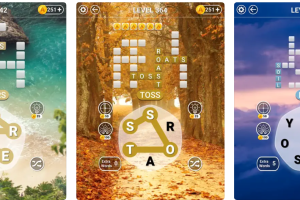


 Your total news and information resource for all things Science, Technology, Engineering / Mathematics, Art, and Medicine / Health.
Your total news and information resource for all things Science, Technology, Engineering / Mathematics, Art, and Medicine / Health.
Leave a Comment