The brilliant C64 Forever and Amiga Forever emulators, which emulate nearly every Commodore computer and console ever made, have new updates two years in the making. Check out the press release for full details!

Here’s the press release:
July 3, 2025 – Cloanto today released version 11 (build 11.0.22.0) of Amiga Forever and C64 Forever, the official Commodore/Amiga preservation, emulation and support suites for Windows.

More than two years in the making, this new generation expands into the physical world with high-fidelity virtual printers, touchscreen input, and handheld device support, bridging classic computing with modern interaction.
Each of the new virtual printers (EpsonQ, MPS 803, and CBM 8026) was engineered to be best in class, delivering vector-sharp text, high-resolution color graphics, and live previews. These are not only unmatched in the emulation space, but also raise the bar for what virtual printing can achieve overall.
For advanced Amiga users who prefer PostScript printing, a new integration with the optional Ghostscript software makes it possible to render Amiga PostScript to non-PostScript printers, or to convert the output to vector-based PDF.
On the CBM 8-bit side, two virtual printers are featured. The MPS 803 recreates an accurate dot matrix experience, using scalable vector dots. The CBM 8026 provides a new benchmark for printing and preserving listings and documents, as it combines laser-quality text with “quote mode”, reverse and PETSCII characters. These capabilities were missing from the original (slow and expensive) daisy wheel hardware.

All printers have a wide-carriage option and extended character sets, including European and Japanese characters used across C128, C64, VIC 1001, and VIC 20 models. Version 11 also includes PETSCII TrueType fonts for accurate export and editing of printed output.
For maximum nostalgia, a virtual fanfold paper option renders perforations and cut marks to recreate the ultimate “retro printer” effect. As one enthusiastic user put it: “I’ve always wanted to print in the old dot matrix style on modern printers.” Thanks to Cloanto’s RetroPlatform framework, which provides shared access to virtual devices like modems and printers across systems, it’s even possible to connect 8-bit printers to the Amiga, or to have older systems like a PET or a C64 use EpsonQ or PostScript emulation (geoPublish and geoWrite, anyone?)
Version 11 also adds native touchscreen input, with support for swipe, pan and pinch gestures, plus multi-touch functionality for the virtual keyboard. The keyboard itself can now be operated in a new Overlay mode (in addition to Docked and Floating), designed for fullscreen use and interaction via touchscreen or game controller.
With 2025 shaping up to be a pivotal year for handheld devices, Amiga Forever 11 and C64 Forever 11 bring together touchscreen features, the new overlay virtual keyboard, and expanded game controller shortcuts (including multi-button combinations) into a unified experience optimized for portable use.

Hundreds of smaller new features and refinements also made it into these new versions. Windows too went through several new releases since the previous major release of Amiga Forever and C64 Forever, and the new code base provides better support for features introduced in Windows 11 and Windows 10 versions up to 25H2.
As always, we remain grateful to the many friends who support this project and share our passion, vision and hope for the Amiga and CBM 8-bit heritage.
Amiga Forever 11 is available now in three editions:
- Value Edition (downloadable installer)
- Plus Edition (downloadable installer with optional DVD ISO image)
- Premium Edition (downloadable Plus Edition, plus boxed software and additional videos on 3 DVDs)
C64 Forever 11 is available now in three editions:
- Free Express Edition (feature-limited version)
- Downloadable Plus Edition (downloadable installer with optional CD ISO image)
- Boxed Plus Edition (downloadable Plus Edition, plus boxed CD)
Both packages recognize and work with each other, with options to merge the different platforms into the same interface.
Prices start from $9.95. Version 11 is free for Lifetime Upgrades customers and to anyone who purchased version 10 on or after March 1, 2025.
Visual Tours
Here are some suggested highlights for YouTubers and others who prefer a more visual exploration. Some celebrate the classic 8-bit CBM systems, while others showcase features shared with the more advanced Amiga environments.
- Amiga – Print like it’s 2025? Start “Amiga 4000 Enhanced 3.X” from the Systems folder, click Clown.pic at the bottom, then select Print from the Project menu. Explore the new print and preview features. Press Ctrl + Scroll wheel to zoom in and out. To preview in color, make sure the selected Destination printer supports it (e.g. Microsoft Print to PDF). Prefer a slower experience where you can literally watch yellow, magenta and cyan stripes appear one by one? Start “Amiga 2000 Enhanced 1.3”, then launch GraphicDump (inside Utilities). Be patient, as this configuration emulates a CPU running at the speed it had 40 years ago.
- 8-Bit – Curious about how the iconic MPS 803 6×7 dot matrix printer worked, or want to introduce a new generation to vintage computing? Check out the “MPS 803 Printer Playground” title in C64 Forever (under Applications). It includes the MPS 803 User Guide and all sample listings ready to load from disk, where they are named after the corresponding manual page. For example, to load the zodiac listing from pages 31-32 type LOAD”PAGE31B”,8. When you RUN the program, the Print dialog opens automatically to preview the output.
- Shared – BBS like it’s 1985: in C64 Forever, launch CCGMS! (Applications folder), then connect to one of the BBS entries in the phone book. To do so, press <F7> to go to the dialer and parameters screen, press <A> to go to the phone book screen, use the cursor keys to select a BBS, then press <C> to connect to it. You are online!
- 8-Bit – Amber PET? In C64 Forever, set the PET/CBM system colors to amber (Tools/Options/Emulation/Hardcoded Palettes), then start a PET/CBM system from the Systems folder.
- Shared – Light vs. Dark Mode, via Tools/Options/Skin.
- Shared – Arcade and Tile modes, via View menu. Be sure to try out fullscreen Arcade mode (via the maximize button on the title bar), and to use it with a game controller or by swiping on a touchscreen.
- Shared – Virtual Keyboard: launch a configuration like “Amiga 4000 Enhanced 3.X” (in the Systems folder) and then double-click the keyboard menu at the bottom left of the playback window to open the Virtual Keyboard. Inside the emulation, open the Input Prefs and change the keyboard to a different language (e.g. German). Did you notice how the virtual keyboard on the Windows side also updated its layout? And still, it all keeps working with your unchanged physical PC keyboard, no matter what layout that one has. Then on closing the session you can choose whether to commit the keyboard layout change to the title configuration, or not. If you prefer fullscreen modes, try out the new Overlay type of virtual keyboard. If the keyboard covers an input field, drag to reposition it.
- 8-Bit – Virtual Mouse: start an 8-bit title (e.g. a PET 2001, or 8032, or C64) from the Systems folder of C64 Forever, and use the mouse to move the text cursor around. If you ever spent a lot of time programming or writing on those systems, isn’t this something you’ve been wanting to do for more than 40 years?
- Shared – Fullscreen Controls: start or switch any Amiga or 8-bit emulation session to fullscreen (use the button in the top row of the playback window), then hold down the Escape key for one second to open the fullscreen controls. These can be selected with the mouse, with the keyboard, or with the same controllers you are using to play. At last, you can swap disks, pause, resume, save, etc., without needing to leave your favorite screen mode and controls.
- Shared – Type Clipboard Text: use the keyboard menu at the bottom left of the playback window to paste the content of the Windows text clipboard. Works with any Amiga or 8-bit system (in Japanese too…)
Screenshots and Box Shots
- Amiga Forever Screenshots
- Amiga Forever Box Shots
- C64 Forever Screenshots
- C64 Forever Box Shot
- Cloanto Logo
Additional Information
- Focus on New Features
- Quick Instructions for Upgraders
- New Printing Features
- C64 Forever Homepage
- Amiga Homepage
New Features
https://www.amigaforever.com/whatsnew/
Quick Instructions for Upgraders
https://www.amigaforever.com/kb/15-121
This Page
https://www.amigaforever.com/news-events/af-11/
Amiga Forever Homepage
https://www.amigaforever.com
C64 Forever Homepage
https://www.c64forever.com



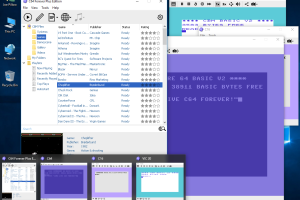

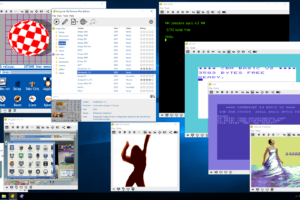
 Your total news and information resource for all things Science, Technology, Engineering / Mathematics, Art, and Medicine / Health.
Your total news and information resource for all things Science, Technology, Engineering / Mathematics, Art, and Medicine / Health.
Leave a Comment