Google Cardboard offers a simple, low-cost way of providing a workable virtual reality (VR) platform for use with our existing Android- or iOS-based smartphones. Not long after literal cardboard-based Google Cardboard-like devices hit the market, so too have premium takes on the simple concept. The Edows 3D Glasses VR Virtual Reality Headset is one such offering.

The box.
In the package you get the headset itself, a simple instructions manual, wet and dry wipes, cleaning cloth, and two foam tension pads. The headset’s design is particularly impressive, with a sleek motif capped off with a padded leather face.

What you get.
The Edows VR Headset accommodates phones from 4 – 6 inches, which includes my Apple iPhone 6 Plus. For phones greater than 5 inches like my Apple device, you have to remove the EVA mat for additional room. Although my iPhone didn’t fit with its thick Rokform case on it, it fit perfectly with the case removed.

A closer look at the headset.
Although there are no magnets or conductive levers to control the phone, there are side vents to feed headphones or other accessories from the phone. In any case, as-is, this is only for VR apps that are controlled via the phone’s motion, i.e., you can walk around the VR environments, or some other non-physical means (there’s also no QR code for automatic syncing with the Google Cardboard app). For this test, I chose the Vrse – Virtual Reality app.

Depending on the size of your phone, you may need to remove the insert.
Once you place the headset on your head, you adjust the head strap until it fits comfortably. You then adjust the focal distance and PD from the adjustment switch and dial at the top of the headset. I didn’t have to remove my glasses, but for comfort, you’ll probably want to (and depending upon your prescription, the optical adjustments may be enough to negate the need for glasses–for me, they weren’t quite enough). And speaking of comfort, it would have been nice if they padded the nose piece, as the pressure from the heavy phone can wear on your nose bridge after a while.

This insert will be removed for my phone.
Once everything was adjusted to my satisfaction (and making sure my phone was perfectly centered in the holder), I ran the Take Flight video from the Vrse – Virtual Reality app. It was a nice experience with good optical quality, although the field of view felt a bit more square than widescreen. In any case, in comparison to similar devices I’ve tried, overall clarity is rather good.

Placing my phone. Make sure it’s centered.
Although not perfect, this is one of the better devices in its class. While I don’t care for the lack of nose bridge padding or for it to not come with any means to control the phone, requiring me to take mine out each time I want to move on, it gets the job done for “passive” VR viewing.
Thanks to Golden Ray for the review unit.





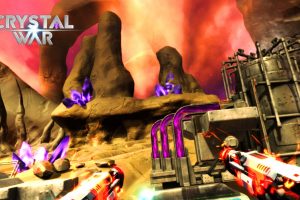
 Your total news and information resource for all things Science, Technology, Engineering / Mathematics, Art, and Medicine / Health.
Your total news and information resource for all things Science, Technology, Engineering / Mathematics, Art, and Medicine / Health.
Leave a Comment