I’ve complained before about the lack of wireless mechanical keyboards with backlighting. With advances in Bluetooth technology, we’re finally starting to see some options. One such option is the SainSonic Wireless Backlit Mechanical Keyboard.
Eschewing the usual 104+ keys, the SainSonic chooses a more compact 61. Besides losing a ten-key (number pad), you also lose dedicated cursor keys, function keys, and secondary keys like DEL (delete) and END. Of course, outside of the ten-key configuration, all of those other functions can still be accessed with a function (Fn) key combination, e.g., Fn+I, J, K, or L for the cursor keys, or Fn+?/ for DEL.
The Fn key also controls the RGB lighting, with Fn+U to change the light mode, Fn+Y for brightness, Fn+T for light speed, and Fn+R for On/Off. The different type of lighting effects include Snake Marquee, Ripple Mode, Wave Mode, Breathing Mode, and Reactive Mode. Personally, I prefer the standard lighting with my keyboards, but it’s nice to have options. Using the official iPhone or Android app, you can further customize the individual key colors to anything you want.
In terms of battery life, for a 5 hour charge, you can get 5 hours of operation at level 5 brightness or 2 hours at level 10 brightness. With the RGB lighting off, you can expect 1 month of operating time. As such, if you want bright lighting, you’re probably better off using this mostly as a wired keyboard.
In the box you get the keyboard, a key puller, a flat microUSB cable, and a USB Bluetooth 4.0 adapter. The latter inclusion is a nice touch, but unnecessary if your device already supports Bluetooth 4.0.
The keyboard comes with a choice of Blue, Brown, or Red switches, which you choose at time of purchase. Blue keys are clicky and loud with a solid feel. Brown keys are quieter and have a slightly lighter feel. Red keys are also quieter and have a very light feel. Since I type a lot, I chose my usual Blue. While not Cherry brand switches, they’re a good approximation and feel and sound the part.
Physically, the keyboard, while small, is solid and dense. Despite the more compact keyboard, typing is still as comfortable as a full-sized model. While there are no rear feet to help prop the keyboard up, it has a natural angle that performs the same function. Key response and sound was quite good, although the non letter and number keys, like SHIFT, ENTER, and BACKSPACE, felt and sounded a bit hollow.
Unfortunately, when I tried to connect via Bluetooth on both my Windows 10 desktop and my Surface Pro 3 laptop (both of which support Bluetooth 4.0), neither saw the keyboard unless I physically connected it via the USB cable. With a physical connection, it worked great, but then that’s not the real point of this keyboard. The included Bluetooth dongle didn’t help either, even after disabling my onboard Bluetooth.
I had better luck on my Apple iPad Pro 9.7 and iPhone 7 Plus. While neither saw the keyboard right away, I was eventually able to get both devices to recognize the keyboard on separate attempts. By searching for “Obins” on the app store, I was able to download that app, which allowed me to take full control of the keyboard’s lighting effects, macros, and more. Although the English translation wasn’t the best, the app is intuitive enough to be workable.
Pluses:
– Mechanical, backlit, and wireless (a rare combination)
– Good build quality
– Decent price
– Includes an optional USB Bluetooth 4.0 adapter
– Has a wired option
– Choice of switch types
Minuses:
– No English instructions
– Bluetooth pairing can be problematic
– No dedicated cursor keys
– Limited battery life when using backlighting
– Can only pair to one Bluetooth device at a time
– Keyboard control app is only available on iOS and Android
Summary:
If you can do without dedicated cursor and other keys, don’t mind missing out on a ten-key (number pad), and can make the wireless connection work with your hardware, the SainSonic delivers on the promise of a quality mechanical, backlit, wireless keyboard.
Thanks to SainSonic for the review unit.






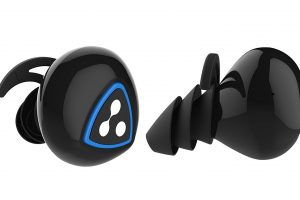

 Your total news and information resource for all things Science, Technology, Engineering / Mathematics, Art, and Medicine / Health.
Your total news and information resource for all things Science, Technology, Engineering / Mathematics, Art, and Medicine / Health.
Leave a Comment