The weekly Legends Ultimate firmware update from AtGames is now out. Per usual, you can get the update by going to Settings on your arcade. You can see the release notes below:
Legends Ultimate 4.1.0 (Jan 15, 2020)
Note: If you are updating from our open beta firmware, please perform a Factory Reset before updating to this release. Steps for Factory Reset can be found here: https://arcades.atgames.net/faq/.
Highlights
- Enabled add-on (under BYOG) without internet or ArcadeNet login.
- Added “Upload System Log” to Settings, see details below.
Miscellaneous
- To use the “Upload System Log” feature, go to the tool under Settings menu, select “Submit” and press [A]. You will see the progress in the middle of the screen.
- Please read the on-screen description on what information is in the logs and how AtGames handles the data.
- Updated Bluetooth client support for more external devices (e.g. Amazon Fire TV)
- Minor UI improvements.
- General performance and stability improvements.
Known Issues
- Please manually power cycle the arcade before using any Bluetooth features.
- Bluetooth function can interfere with certain Wi-Fi networks. We are working to add a setting to turn BT on/off in a future release. In the extreme case this can cause the arcade to become unresponsive and will require a power cycle.
- In some cases, when the arcade is left in BT Client mode for prolonged period, it may become unresponsive and will require a power cycle.




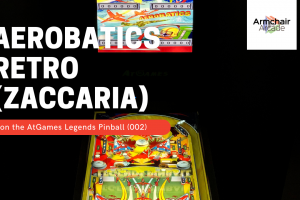


 Your total news and information resource for all things Science, Technology, Engineering / Mathematics, Art, and Medicine / Health.
Your total news and information resource for all things Science, Technology, Engineering / Mathematics, Art, and Medicine / Health.
Leave a Comment