The weekly firmware update for the impressive AtGames Legends Ultimate home arcade is now out and it brings with it live streaming! Here are the key points in the update:
- Live-streaming is now available directly from the Legends Ultimate for all built-in games and add-ons! In phase 1 of this feature, game-streaming to YouTube and Twitch are supported.
- Both Bluetooth and OTG USB modes have been improved.
The update is available direct from the cabinet. For the full release notes, look here, and reproduced below:
Legends Ultimate 4.12.0 (Mar 25, 2020)
Note: If you are updating from our open beta firmware, please perform a Factory Reset before updating to this release. Steps for Factory Reset can be found here: https://arcades.atgames.net/faq/.
Highlights
- Stream display on social media platforms, see details below.
- Revamped Bluetooth and OTG mode.
Games
- Added “Leaderboard” option in filters.
Settings
- To use the Live Streaming feature
- Before you start, enter the streaming key and URL for your social media account here: https://www.atgames.net/arcadenet/my-account/profile.
- On the ALU, navigate to Settings / Live Streaming.
- Click on “Stream” button next to the streaming platform start streaming (you’ll be asked to complete step 1 if the URL and stream key are not set).
- Click on the “Stop” button to stop streaming.
- Fixed issue adding to local attract mode video.
- Enabled attract mode setting when not signed in.
- Fixed background audio compatibility issue.
Miscellaneous
- Enabled continuous scrolling in menu.
- Minor UI improvements.
- General performance and stability improvements.
Known Issues
- Occasionally show multiple thumbnails for each add-on, reseat add-on USB will fix this.
- If the “BYOG Server Ready” notification comes on during attract mode playback, it will take ~15s to exit back to menu.
Additional Notes
- The clock will reset after power cycles due to hardware limitations, but it will automatically sync to the internet when the ALU connects.
- Control Mirroring only applies to ALU controls, not external controllers.
- Some add-ons will not run after the system has been left running for a while. if this happens please try again after a power cycle.
- The left-most USB port will not read USB drives when in OTG mode.
- When external devices fails to pair to the ALU in BT Device mode, please change to BT Host mode, disconnect the device, and try again.
- Data Manager will show a non-zero number after clean up due to internal data.
- OTG feature on Raspberry Pi was verified using the following images, other images/devices may require additional settings to work with the ALU.
– RP3B+: RetroPie v4.5.1
– RP4: Lakka v2.3.2
- Light gun support was verified using Ultimarc’s AimTrak Light Gun, other products may require additional settings to work with the ALU.
- Please disconnect light gun when not in use, as it takes over P1 control when plugged in.
- Live streaming feature will not stream external HDMI devices, only built-in features and add-ons are supported.





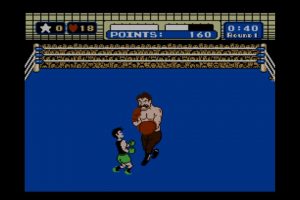


 Your total news and information resource for all things Science, Technology, Engineering / Mathematics, Art, and Medicine / Health.
Your total news and information resource for all things Science, Technology, Engineering / Mathematics, Art, and Medicine / Health.
Leave a Comment