New versions of the ultimate Commodore 8-bit (Commodore 64, PET 2001, CBM 3032, CBM 4032, CBM 8032, VIC 20, CBM 610, C16, Plus/4, C128, etc.) and Amiga (OCS, ECS, AGA) emulation packages are now available. These plug and play releases are the easiest way to experience some of the greatest classic computing platforms of the 1970s – 1990s.
Here’s a link to C64 Forever: https://www.c64forever.com/
Here’s a link to Amiga Forever: https://www.amigaforever.com/
If you buy both packages, they work together!

Here’s the full press release:
| December 20, 2022 – Cloanto released today version 10 (build 10.0.10.0) of Amiga Forever and C64 Forever, the official Commodore/Amiga preservation, emulation and support suites for Windows. The new editions are the result of almost two years of development since the previous major version. Cloanto’s RetroPlatform framework is the result of a lot of effort to make Amiga and CBM 8-bit features and interfaces appear effortlessly unified. The two packages now encompass more than 700K lines of code written by Cloanto, integrating with a collaborative endeavor of emulation plugins and content preservation. Before adding visible features, a priority of this version consisted in the removal of speed and space constraints. Some of the old barriers may have been out of sight before, but the result after upgrading is a satisfying sensation of increased freedom and power: the title editor opens and closes in an instant, large media files are handled with more ease, while windows and other elements that used to be fixed can now be resized. Content folders can be added anywhere under Amiga Files and CBM Files, while new personal playlists and improved content shortcuts offer more ways to rapidly access titles and folders stored on any disk. Amiga Forever 10 includes direct support for FloppyBridge-compatible floppy drive and controller devices (e.g. DrawBridge, Greaseweazle, SuperCard Pro, Waffle). Whereas previous versions only supported floppy disk images, now physical floppy drives and disks can be accessed by the emulation. No additional software is required. Like floppy disks, bulletin board systems were omnipresent in the home computing world of the 1980s and 1990s. “Back in those days, with my colleague Oscar at Cloanto we helped Jay Miner add animated graphics support to the SkyPix software used on his ‘The Mission’ BBS, where Jay was known as ‘El Padre’,” remembers Mike Battilana. Could there be a better way to celebrate BBS culture than using a Hayes-compatible “internet modem” directly from Amiga Forever and C64 Forever? The new RetroPlatform virtual modem can be attached to the desired port in the Configuration tab of the editor (right-click a title, select Edit), and is ready for use by Amiga applications like NComm and Term, and 8-bit counterparts like CCGMS! and VIP Terminal. C64 Forever 10 even comes with a preinstalled version of the CCGMS! terminal program, complete with ready-to-run BBS entries in the phone book. Don’t forget to type AT$ for Help. Hundreds of smaller new features and refinements also made it into these new versions. Windows too went through several new releases since the previous major release of Amiga Forever and C64 Forever, and the new code base provides better support for features introduced in Windows 11 and Windows 10 versions up to 22H2. Amiga Explorer 10 is also being released at the same time, with new features like Amiga-PC clipboard text sharing. As “legacy support” is in our DNA, we made an extra effort to restore compatibility with Windows XP and with Amiga systems without mathffp.library. This is a free upgrade for all Amiga Explorer customers, and is included with Amiga Forever Plus Edition and Premium Edition. As always, we are grateful to the many friends who supported this project and our Amiga passion, vision and hope. Special thanks to Toni Wilen. Current and soon-to-be Amiga serial and print integration features would not have been possible without his help. Amiga Forever 10 is available now in three editions: Value Edition (downloadable installer) Plus Edition (downloadable installer with option to build DVD ISO image) Premium Edition (downloadable Plus Edition, plus boxed software and additional videos on 3 DVDs) C64 Forever 10 is available now in three editions: Free Express Edition (feature-limited version) Downloadable Plus Edition (downloadable installer with option to build CD ISO image) Boxed Plus Edition (downloadable Plus Edition, plus boxed CD) Both packages recognize and work with each other, with options to merge the different platforms into the same interface. Prices start from $9.95 (Value Edition, or special upgrade offers). Visual Tours Here are some suggestions to highlight specific features for YouTubers and other more visual friends. Some celebrate the older 8-bit CBM systems, while others are shared with the more powerful Amiga environments. Shared – BBS like it’s 1985: in C64 Forever, launch CCGMS! (Applications folder), then connect to one of the BBS entries in the phone book. To do so, press <F7> to go to the dialer and parameters screen, press <A> to go to the phone book screen, use the cursor keys to select a BBS, then press <C> to connect to it. You are online! 8-Bit – Amber PET? In C64 Forever, set the PET/CBM system colors to amber (Tools/Options/Emulation/Hardcoded Palettes), then start a PET/CBM system from the Systems folder. Shared – Arcade and Tile modes, via View menu. Be sure to try out fullscreen Arcade mode (via the maximize button on the title bar), and to use it with a game controller. Shared – Light vs. Dark Mode, via Tools/Options/Skin. Shared – Virtual Keyboard: open an Amiga emulation session like Workbench 3.X (in the Systems folder) and then use the keyboard menu at the bottom left of the playback window to open the Virtual Keyboard. Inside the emulation, open the Input Prefs and change the keyboard to a different language (e.g. German). Did you notice how the virtual keyboard on the Windows side also updated its layout? And still, it all keeps working with your unchanged physical PC keyboard, no matter what layout that one has. Then on closing the session you can choose whether to commit the keyboard layout change to the title configuration, or not. 8-Bit – Virtual Mouse: start an 8-bit title (e.g. a PET 2001, or 8032, or C64) from the Systems folder of C64 Forever, and use the mouse to move the text cursor around. If you ever spent a lot of time programming or writing on those systems, isn’t this something you’ve been wanting to do for more than 40 years? Shared – Fullscreen Controls: start or switch any Amiga or 8-bit emulation session to fullscreen (use the button in the top row of the playback window), then hold down the Escape key for one second to open the fullscreen controls. These can be selected with the mouse, with the keyboard, or with the same controllers you are using to play. At last, you can swap disks, pause, resume, save, etc., without needing to leave your favorite screen mode and controls. Shared – Type Clipboard Text: use the keyboard menu at the bottom left of the playback window to paste the content of the Windows text clipboard. Works with any Amiga or 8-bit system (in Japanese too…) Screenshots and Box Shots Amiga Forever Screenshots Amiga Forever Box Shots C64 Forever Screenshots C64 Forever Box Shot Cloanto Logo Additional Information Focus on New Features Quick Instructions for Upgraders C64 Forever Homepage Amiga Homepage New Features https://www.amigaforever.com/whatsnew/ |


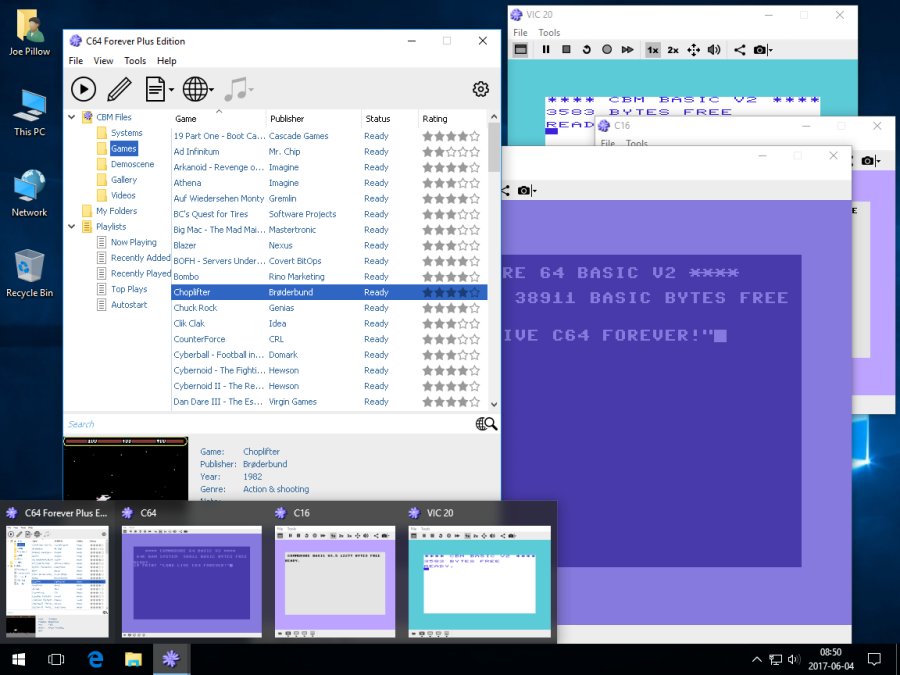
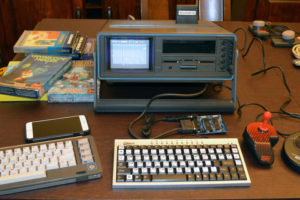


 Your total news and information resource for all things Science, Technology, Engineering / Mathematics, Art, and Medicine / Health.
Your total news and information resource for all things Science, Technology, Engineering / Mathematics, Art, and Medicine / Health.
Leave a Comment