The JINLONG Ergonomic Wired Game Computer Mouse is an incredibly inexpensive pointing device with bold styling and a nice set of features. While the packaging and instructions (at least I think they are instructions) are in Chinese, there’s not much you have to worry about in terms of making it work.

The box.
In my testing on my Windows 10 desktop computer, once I plugged the mouse in, it was detected right away and the LEDs behind the artwork started slowly pulsing, aka “breathing,” in blue. The scroll wheel, which is also clickable, worked exactly as expected. Pressing the first button below the scroll wheel changed the color of the lighting to pink, then red, then purple, and finally back to blue. Pressing the button below that dropped me to my desktop, exactly like pressing the Desktop function on the Windows menu bar. The side buttons allow for going forward and back in your Web browser (or any other program that works like that). You can also change the mouse’s resolution (DPI) between 800, 1200, 1600, and 2000, as well as turn off the LED lighting completely, although I personally didn’t try any of that.

What you get.

Another angle.
Movement was nice and smooth, and the mouse itself, with a nice wide body, was comfortable for me to use. The tangle-free, braided cable, is also a good length. As such, if you’re looking for a cool mouse that costs next to nothing, the JINLONG Ergonomic Wired Game Computer Mouse delivers (it’s also available in white).

Purple.

Blue.
Thanks to SWYGOO for the review unit.





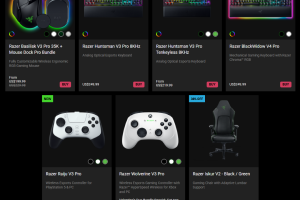
 Your total news and information resource for all things Science, Technology, Engineering / Mathematics, Art, and Medicine / Health.
Your total news and information resource for all things Science, Technology, Engineering / Mathematics, Art, and Medicine / Health.
Leave a Comment