The newest firmware for the incredibly versatile full-size home arcade platform from AtGames, Legends Ultimate, is now out. Owners of the machine can install the latest update per usual from the arcade’s Settings page. Here’s a link to the release notes and a summary of the update:
Legends Ultimate 3.0.18 (Dec 11, 2019)
**Note: If you are updating from our open beta firmware, please perform a Factory Reset before updating to this release. Steps for Factory Reset can be found here: https://arcades.atgames.net/faq/ .**
Highlights
– Improved backwards-compatibility for add-on games.
– Moved “Spinner Sensitivity” to the in-game menu, see details below.
Game
– To access the new “Trackball/Spinner Resolution” adjustment (renamed from “Spinner Sensitivity”), press [MENU] button in-game, highlight the setting, and select between [Very Low, Low, Medium, High, Very High] using the left/right on the joystick.
ArcadeNet
– Fixed problem launching titles for some users.
Miscellaneous
– Fixed incorrect Wi-Fi status at the top-right corner.
– General performance and stability improvements.
Known Issues
– Anomalies may occur when System Storage runs low from caching add-on boxarts; available storage can be viewed under Settings / Arcade Info. We are actively working on a solution, but please power cycle your arcade to clear the cache in the interim.






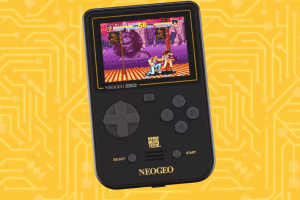
 Your total news and information resource for all things Science, Technology, Engineering / Mathematics, Art, and Medicine / Health.
Your total news and information resource for all things Science, Technology, Engineering / Mathematics, Art, and Medicine / Health.
Leave a Comment